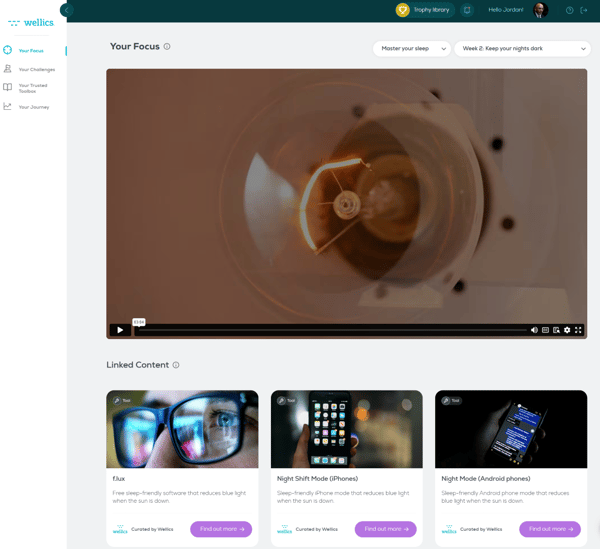Access the Wellics™ platform
Learn how to log-in to the Wellics™ platform and get access to the available features.
Log-in to the Wellics™ platform
Accessing the Wellics™ platform (User area)
Log-in to the Wellics™ platform
After you have accepted the invitation by your Admin and have successfully activated your account you may use the username and password you have selected to login to the Wellics™ platform.
To log-in to the Wellics™ platform:
- Go to app.wellics.com or open the Wellics™ mobile application.
- Add your email address or username.
- Add your password.
- Click the Log In button.

The Wellics™ mobile application can be downloaded from the following links:
If you have an Android phone click here.
If you have an iPhone click here.
Accessing the Wellics™ platform (User area)
After logging in to the Wellics™ platform, you have access to the following areas:
- Your Focus: It includes our educational resources delivered to you every week focusing on one primary behavior or dimension of well-being each quarter.
- Your Trusted Toolbox: It includes authoritative health and wellness resources from all over the web.
- Your Journey: It presents your Wellics™ Index that helps you keep track of your well-being journey with one number from 0 to 100. Alternatively, you may choose from dozens of standard wellness metrics or create custom ones to set goals and watch the trends.
- Your Rewards: It presents the points you have collected and your ranking based on your experience or your achievements during each quarterly module.
- Our support: It provides you with useful information on the use of the Wellics™ platform as well as additional services that we can offer to you.
- Your profile: You may add personal information, connect your wearable and activate rewards for your employees.