Set your own well-being goals
Learn how to set your own well-being goals.
Set your own well-being goals
To set a new well-being goal you have two options:
Option #2: From the ![]() button on the bottom right of the page
button on the bottom right of the page
Option #1: From Your Journey
- In the left sidebar menu, click Your Journey.
- Scroll down to the Metrics & Goals area.
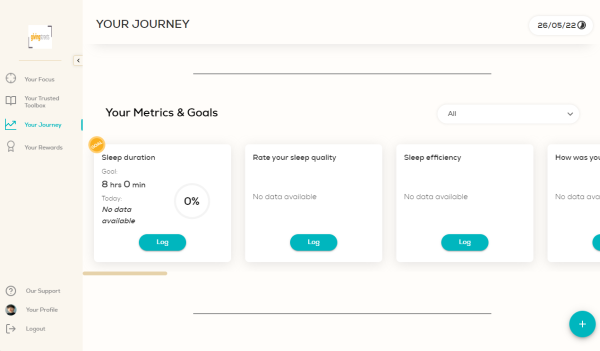
- Select the metric which you want set as a goal and click on Log button.
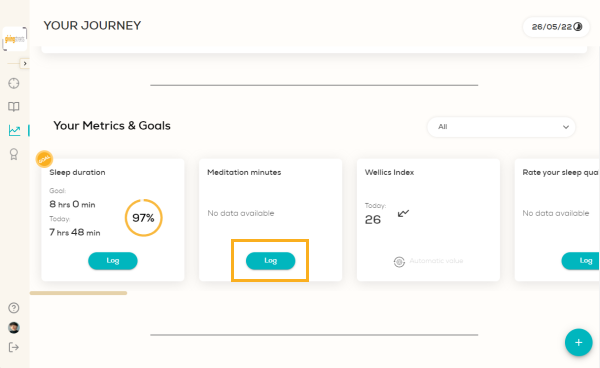
- Fill-in today’s value in the numeric field under the metric name.
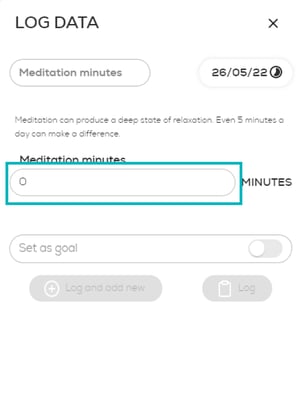
- Activate the Set as goal option.
- Add the Target value in the respective field.
- Click on Log button or Log and add new button to continue logging data.
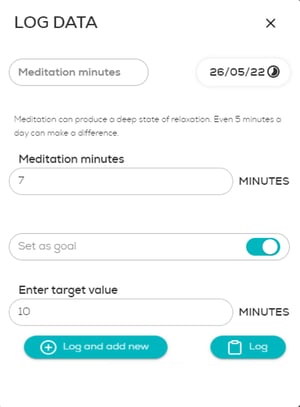
- View the goal indication and target value on the metric card.
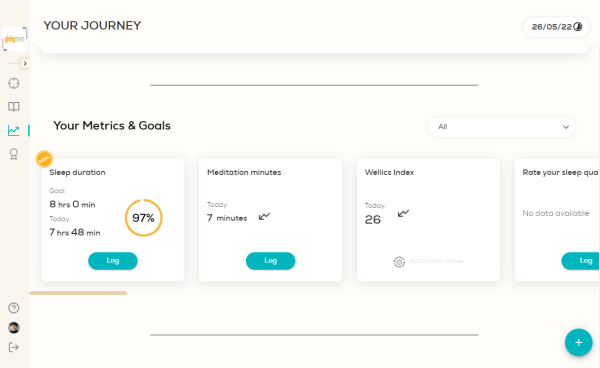
Option #2: From the ![]() button on the bottom right of the page
button on the bottom right of the page
- In the left sidebar menu, click on any of the top options.
- Click on the
 button on the bottom right of the page.
button on the bottom right of the page.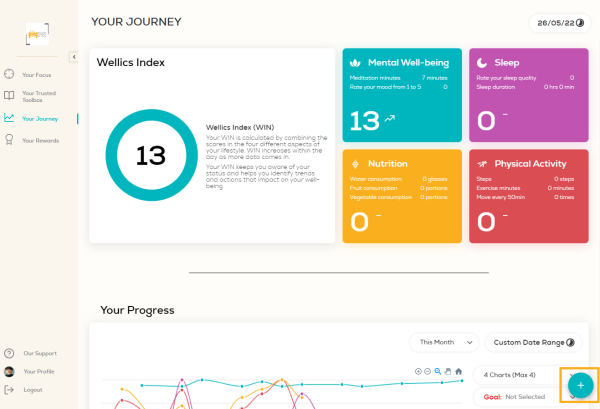
- Click on the drop-down list.
- Select the metric which you want to set as a goal.

- Fill-in today’s value in the numeric field under the metric name.
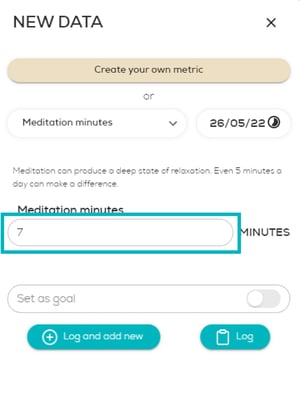
- Activate the Set as goal option.
- Add the Target value in the respective field.
- Click on Log button or Log and add new button to continue logging data.
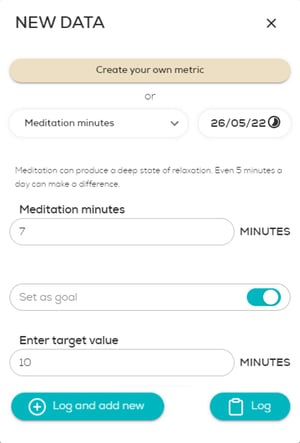
- To view the goal indication and target value, click Your Journey in the left sidebar menu and then scroll down to the Metrics & Goals area.
Update your well-being goals
If you wish to update the target value of your well-being goal, you may do so following either of the two options below:
Option #2: From the ![]() button on the bottom right of the page
button on the bottom right of the page
Option #1: From Your Journey
- In the left sidebar menu, click Your Journey.
- Scroll down to the Metrics & Goals area.
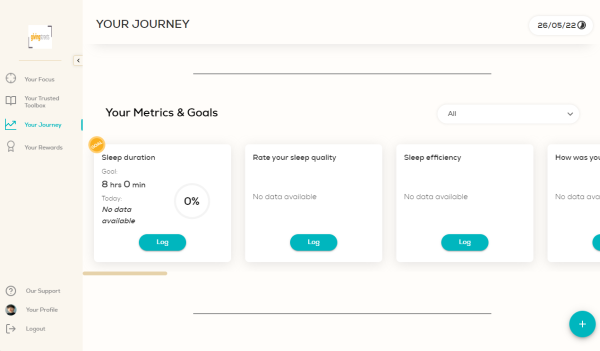
- Select the metric for which you want to edit the data and click on Log button.
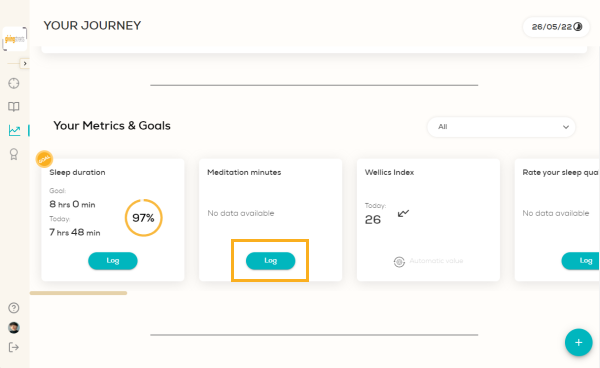
- Add the current value you see in the numeric field under the metric name.
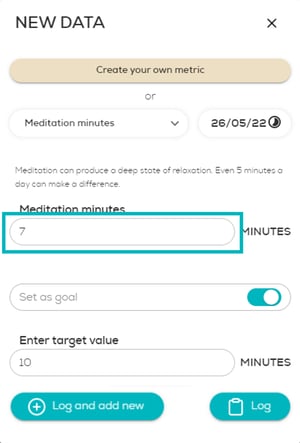
- Update the target value in the respective field.
- Click on Log button or Log and add new button to continue logging data.
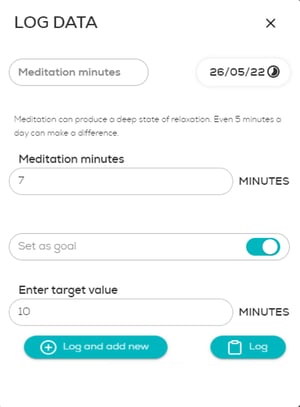
- View the updated target value on the metric card.
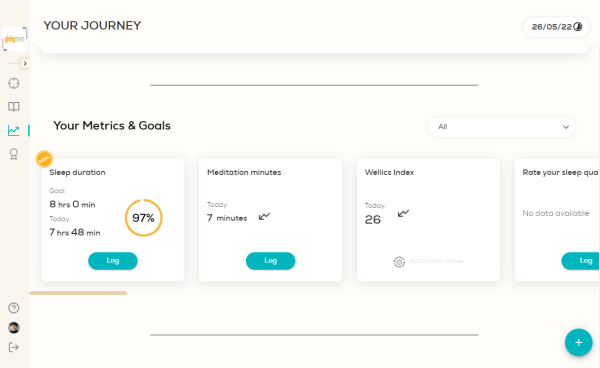
Option #2: From the ![]() button on the bottom right of the page
button on the bottom right of the page
- In the left sidebar menu, click on any of the top options.
- Click on the
 button on the bottom right of the page.
button on the bottom right of the page.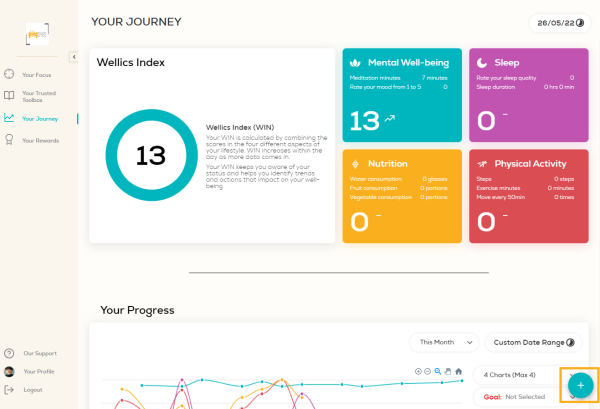
- Click on the drop-down list.
- Select the metric for which you want to edit data .
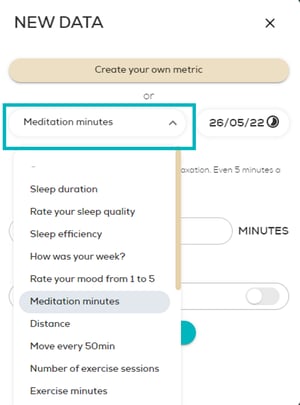
- Add the current value you see in the numeric field under the metric name.
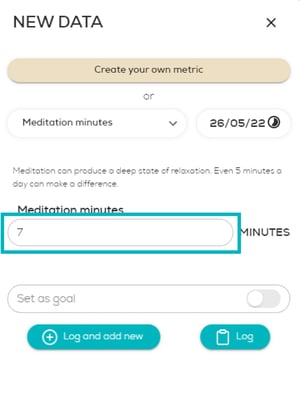
- Update the Target value in the respective field.
- Click on Log button or Log and add new button to continue logging data.
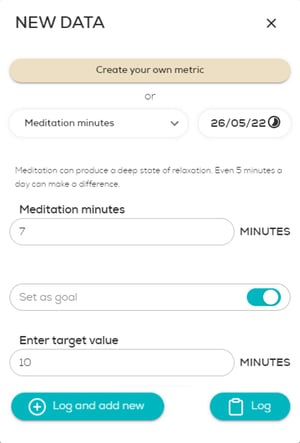
- To view the updated target value, click Your Journey in the left sidebar menu and then scroll down to the Metrics & Goals area.