Get educated on corporate well-being topics
Learn how our educational system works.
Our micro-coaching system comprises 4 standard modules a year, one for each quarter. Every module is created by world-class experts and focuses on one primary behavior or dimension of well-being and consists of educational content in the form of videos, podcasts, articles and many more.
Every month you will receive new content about how different well-being aspects affect your workplace and your employees’ health and productivity.
View content of previous months
View content of previous modules
View content of current month
To go through the educational content of the current month:
- In the left sidebar menu, click Your Employees' Focus.
- Click on the Play button to start the video.

- Scroll down to the Linked content area.
- Click on the CTA buttons (Watch now / Read more / Find out more / Download now / Listen Now).

Please note:
- When you click on one of the CTA buttons of the Linked content you will be transferred to another website, and you will have to get back to the Wellics™ platform once you’ve finished.
Additional actions on video:
- You may turn the video to full screen by clicking the Fullscreen.
- You may adjust the volume of the video by clicking on a specific point of the Volume controller.
- You may Pause the video once started.
- You may jump to a specific time in the video by clicking on the Progress bar.
- You may speed up or slow down the video by going to Settings > Speed and select a different option.
- You may change the quality of the video by going to Settings > Quality and select a different option.

View content of previous months
To go through the educational content that has been released in previous months:
- In the left sidebar menu, click Your Employees' Focus.
- Click on the right-side drop-down list related to months.
- Select the Month of which you want to view the content.
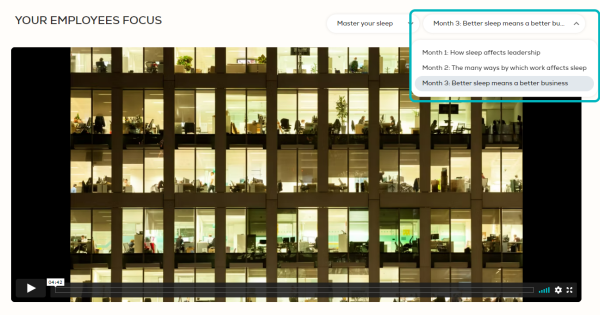
- Now you may view the content as usual.
View content of previous modules
To go through the educational content that has been released in previous modules:
- In the left sidebar menu, click Your Employees' Focus.
- Click on the left-side drop-down list related to modules.
- Select the Module of which you want to view the content.
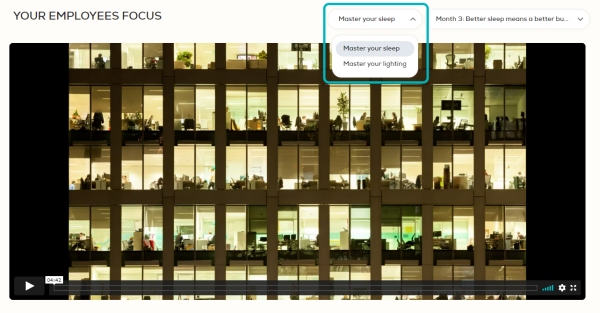
- Click on the right-side drop-down list related to months.
- Select the Month of which you want to view the content.
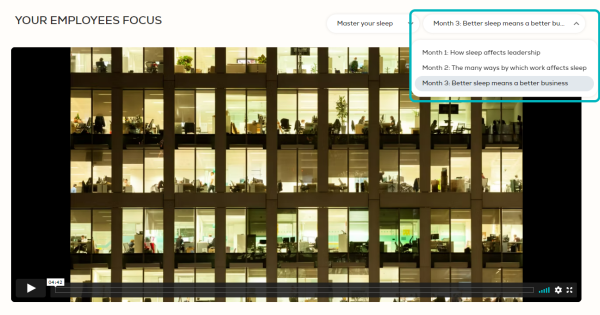
- Now you may view the content as usual.