View your employees' progress within a challenge
See challenge scores and leaderboard
As an Admin, you can have a look of the participants' progress within a challenge, see their scores and the challenge leaderboard. To do so, follow the steps below:
- In the left sidebar menu, click Your Employees' Challenges.
- Click on an ongoing challenge to view the progress or a finished challenge to view the final results.
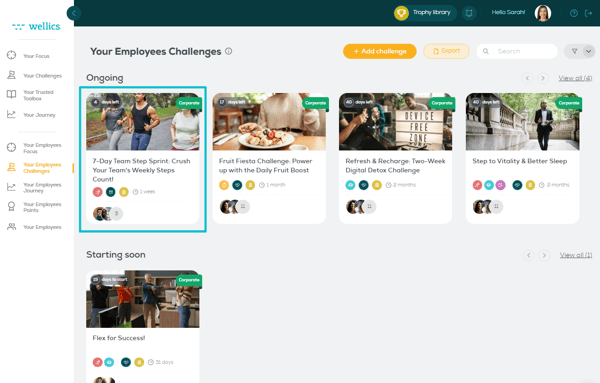
- For each challenge the following information is available:
- Title
- Day of challenge
- Award (i.e. Badge, Other, None) and times awarded (applicable for finished challenges or challenges with win mode = All)
- List of participants
- List of teams (if it is a team challenge)
- Slack channel (if it is available for the challenge)
- Ranking position (for finished challenges or challenges with win mode = All, the challenge winners are highlighted with
 )
) - Participant or team name and avatar
- Challenge scores of each participant or team
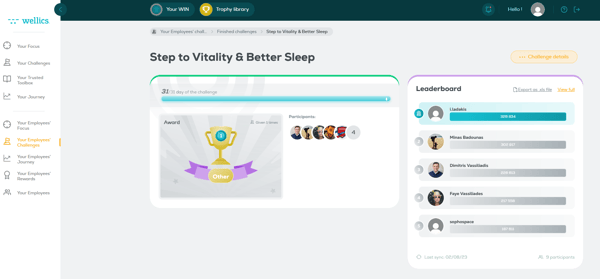
Please note:
- You may click on the participants or teams list to view further details and export the lists in .xls format.
- You may click on Export as .xls file in the Leaderboard area to export the leaderboard details in .xls format.