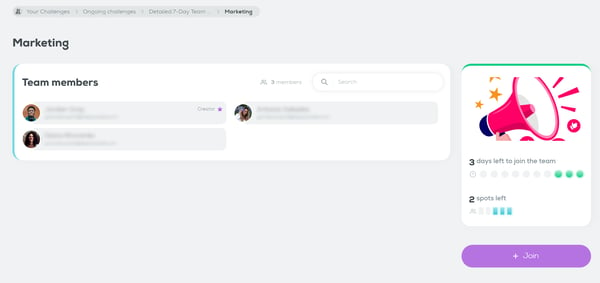View the details of a team
See the participants of a team and open spots
- After joining your team challenge, go to Your Challenges page.
- Locate your challenge and click on it to view its details.
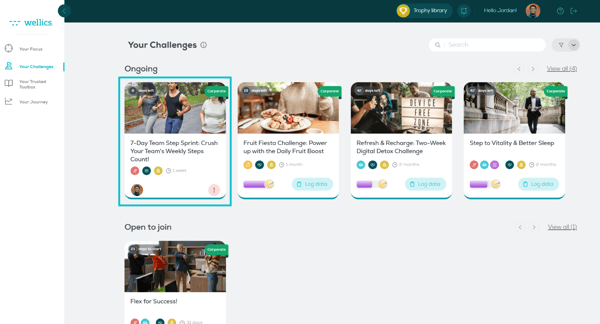
- Click on a team of the teams list.
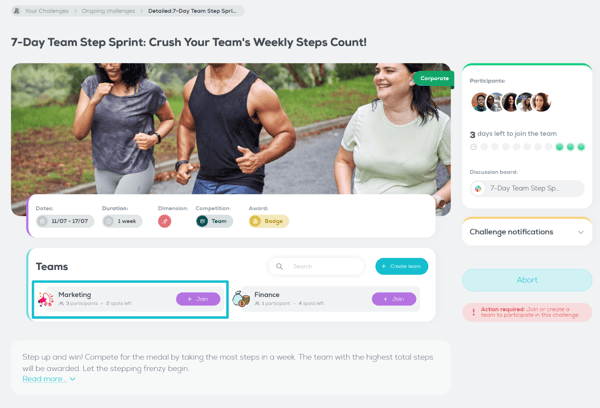
- You are now able to view the team members' names and emails, as well as the number of days left to join the team and the available spots.