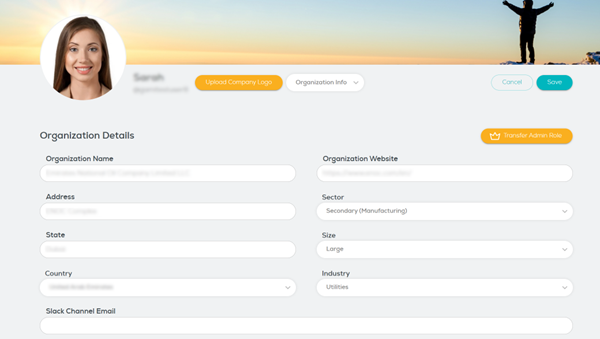Set up your Wellics™ Admin account
Learn how to create and manage your Admin account.
If you're setting up a new Wellics™ subscription, learn how to activate your Admin account and access the Wellics™ platform.
Accessing the Wellics™ platform
Activate your Admin account
Once your organization has been registered successfully to the Wellics™ platform, you received an e-mail to activate your Wellics™ account.
To activate your account:
- Go to your inbox and open the e-mail namely "Registration to Wellics™ Wellness Platform".
- Click the Activate Account button.
- Fill-in the username and password.
- Check the consent option (first).
- Optionally, check the rewards options (last two).
- Click the Agree and setup account button.
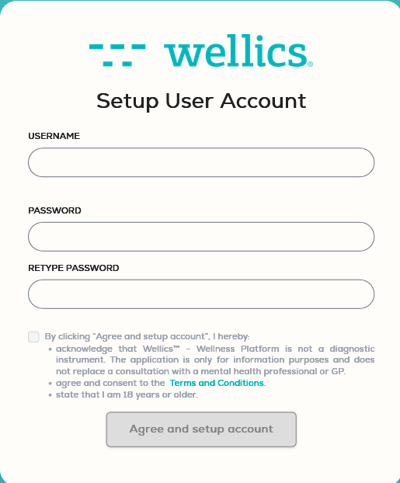
To find out more about the rewards options click here.
Accessing the Wellics™ platform
As an Administrator of your organization, after logging in to the Wellics™ platform, you have access to the User area as well as a designated area with the following options (colored in yellow):
- Your Employees’ Focus: It includes our educational resources delivered to you every month focusing on one primary behavior or dimension of well-being each quarter.
- Your Employees’ Journey: It presents the Wellics™ Index that helps you keep track of your employees' journey with one number from 0 to 100. Alternatively, you may choose from dozens of standard wellness metrics or create custom ones such as "Glassdoor.com rating" or Absenteeism to set goals and watch the trend.
- + Button (yellow): Always present on screen to help you easily create your own metric, set goals and log data.
- Your Employees’ Rewards: It includes leaderboards of your employees to help you identify and recognize the power users and wellness supporters to promote a well-being culture in your organization.
- Your Employees: It allows you to invite your employees to the Wellics™ platform, see those already registered and delete the ones that should not have access to the platform anymore.
- Your profile > Organization info: You may add information about your organization and activate rewards for your employees.