Register at the Wellics™ platform
Learn how to register at the Wellics™ platform and activate your account.
Ready to embark on your wellness journey with Wellics? We're thrilled to have you on board! Here's a comprehensive guide to registering and activating your Wellics account.
Register at the Wellics™ platform via self-registration
Register at the Wellics™ platform via your Admin's invitation
Register at the Wellics™ platform via self-registration
Your Admin has shared with you a link through which you can self-register to the Wellics™ platform.
To self-register to the Wellics™ platform:
- Copy the self-registration link and paste it on your browser.
- Add your email address.
- Click the Register button.
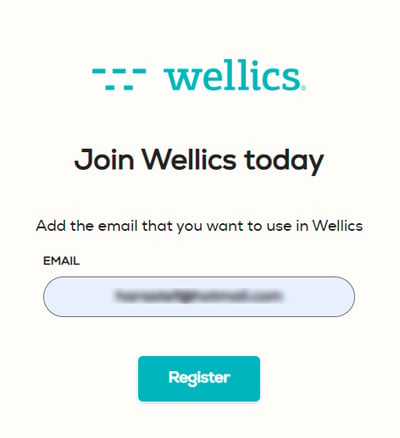
- Go to your inbox and open the e-mail titled "Your company has invited you to a wellness platform".
- Click the Activate Account button.
- Fill-in the username and password.
- Check the consent option (first).
- Click the Agree and Setup Account button.
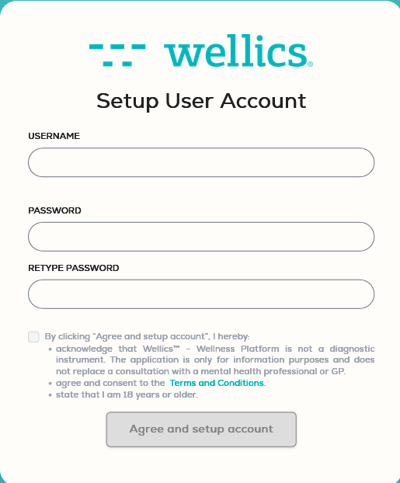
Register at the Wellics™ platform via your Admin's invitation
Your Admin has invited you to the Wellics™ platform and you have received an e-mail.
To register to the Wellics™ platform:
- Go to your inbox and open the e-mail namely "Your company has invited you to a wellness platform".
- Click the Activate Account button.
- Fill-in the username and password.
- Check the consent option (first).
- Click the Agree and setup account button.
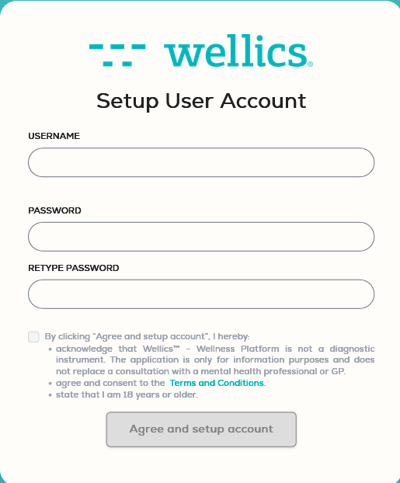
Congratulations! You're now officially registered on the Wellics platform. Get ready to explore a world of features designed to support your well-being journey.
Additional Notes:
- Choose a strong password to ensure the security of your Wellics account.
- If you encounter any difficulties during registration, don't hesitate to reach out to your Wellics Admin for assistance.
We look forward to being a part of your wellness journey!