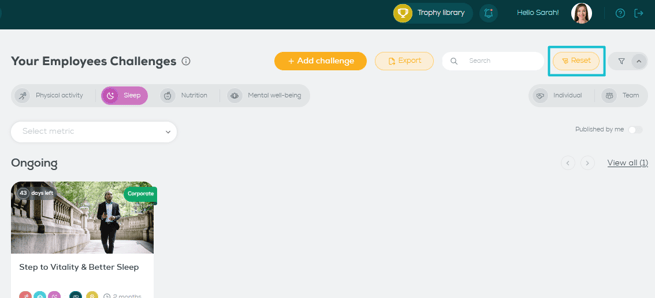View the challenges that are available to your employees
Learn how to quickly locate the challenges that are avaliable to you employees.
On the Your Employees Challenges page, you have the ability to view all of the challenges that are available to your employees. By selecting a specific challenge, you can access more detailed information about it. If the challenge has already begun, you can track your employees progress and see the leaderboard. If the challenge has not yet started, you will be able to preview the details of the challenge.
View published challenges in Your Employees Challenges page
View published challenges in Your Employees Challenges page
To view the list of available challenges:
- In the left sidebar menu, click Your Employees Challenges.
- The available challenges are grouped in three statuses:
- Ongoing: The challenges that are currently running in your organization.
- Starting soon: Challenges that have been published but not yet started
- Finished: Challenges that have finished
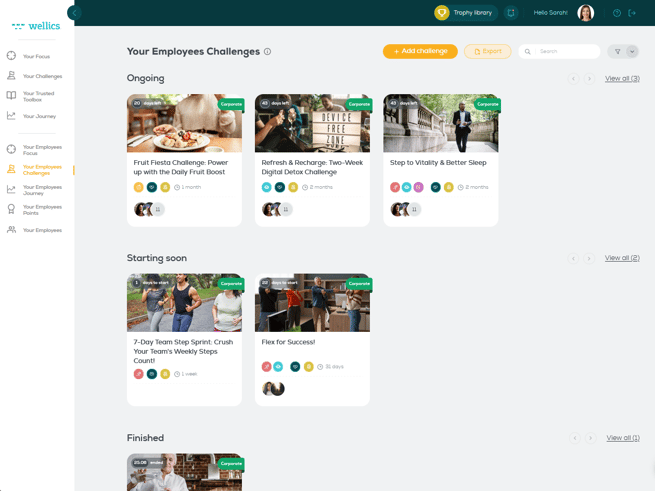
- Each challenge is represented in a challenge card where useful information is included. This information varies depending the status of the challenge. Overall, it includes:
- challenge photo
- challenge title
- if it is a corporate-wide challenge (initiated by your Admin as a company-wide initiative)
- wellness dimension (i.e. Physical activity, Sleep, Nutrition, Mental well-being)
- competition (i.e. Individual, Team, Self)
- award (i.e. Badge, Other, None)
- challenge duration
- participants
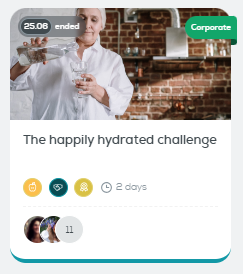
Filter published challenges
You may use the available filters to filter the challenge list and find the challenges that are more related to you.
- On Your Employees Challenges page, click the filter icon that is located on the top tight part of the page.
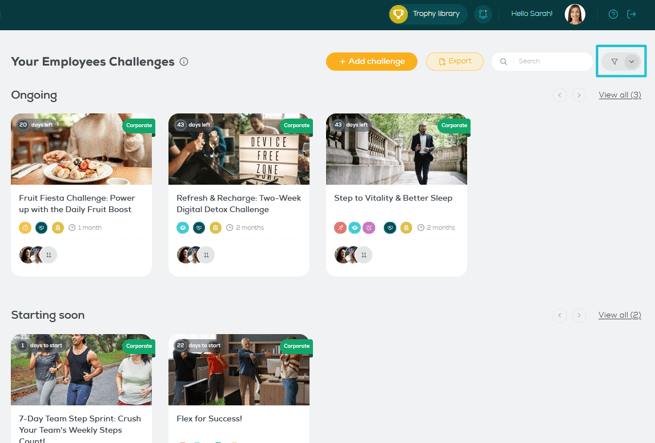
- Select multiple filter values or combine different filters to customize the challenge list according to your preferences. The available filters are:
- wellness dimension (i.e. Physical activity, Sleep, Nutrition, Mental well-being)
- competition (i.e. Individual, Team, Self)
- wellness metric (being either a standard Wellics™ metric or other custom ones)
- if it has been published by you
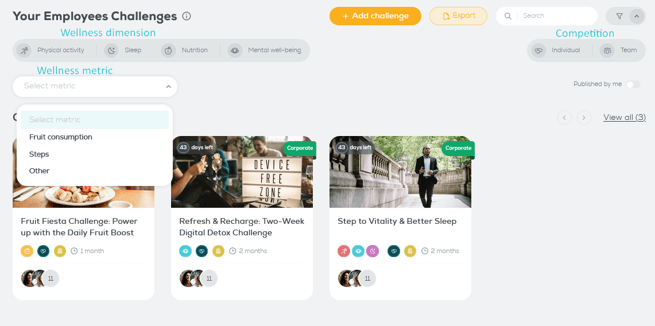
- Click on the Reset button to reset the filtering and restore the original challenge list.