Leave a team
Learn how to leave a team that you are a member of.
You can leave the team you are a member of at any time during the challenge if you don't want to participate anymore. The data that you have contributed so far will remain with the team, but if the team wins the challenge, you will not be eligible for the award.
Be careful, as you want to be allowed to join the same team again!
There are two ways to leave a team depending on whether the challenge is ongoing or not.
Leave a team for a challenge that has not started yet
Leave a team for a challenge that is ongoing
Leave a team for a challenge that has not started yet
- In the left sidebar menu, click Your Challenges.
- Click on your challenge card.
- You can now see the challenge details page. Click −Leave.
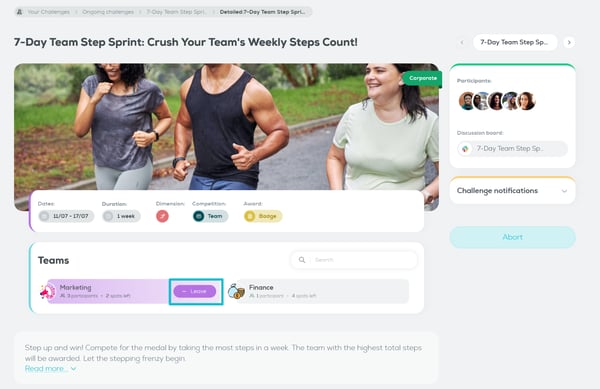
- Click Leave on the pop-up window that will appear.
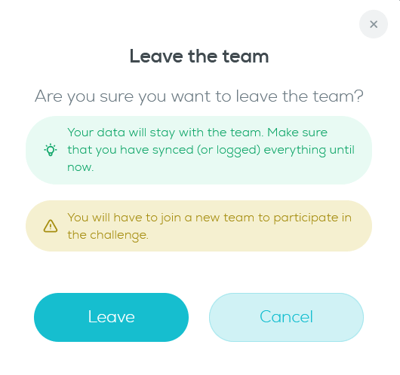
Please note:
- The data that you have contributed so far stay with the team, but if the team wins the challenge you will not be eligible for the award.
- Be careful, as you want to be allowed to join the same team again (unless you do so within the day that you joined the challenge)!
Leave a team for a challenge that is ongoing
- In the left sidebar menu, click Your Challenges.
- Click on your challenge card.
- You can now see the challenge progress page. Click ...Details.
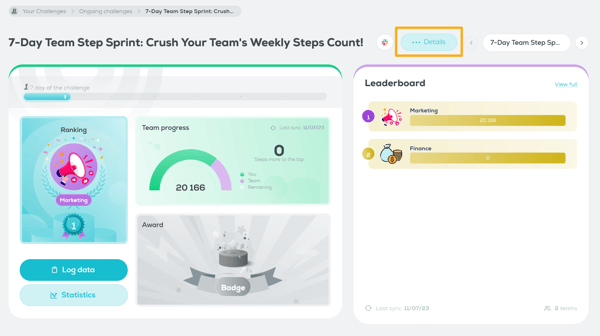
- You can now see the challenge details page. Click −Leave.
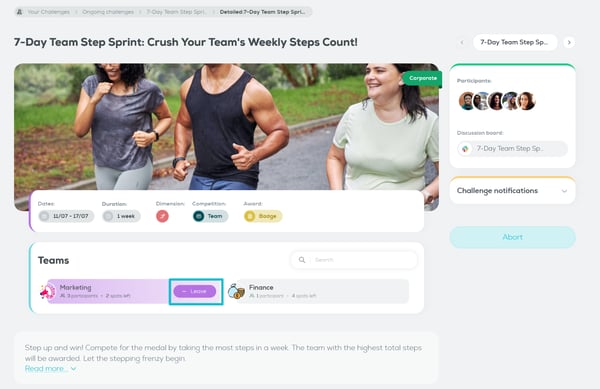
- Click Leave on the pop-up window that will appear.
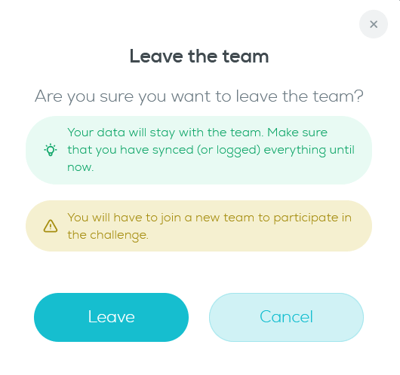
Can I join another team?
If you are within the allowed join limit period, then yes you can join a new team. Please keep in mind that only the data you contribute after joining the new team will be considered for the new team's score.
The join limit period is defined as:
- For challenges that last more than 7 days, you can join a new team up to 3 days after it officially starts.
- If the challenge lasts less than 7 days, you can join a new team until the first day of the challenge.