Delete a published challenge
Learn how to delete a challenge you have published.
We understand, sometimes things change and a challenge you published might need to go. Fortunately, you can delete a challenge that you have published anytime, while it is in active state (i.e. starting soon or ongoing).
To do so please follow the steps below:
- In the left sidebar menu, click Your Employees' Challenges.
- Click on the challenge you want to delete.
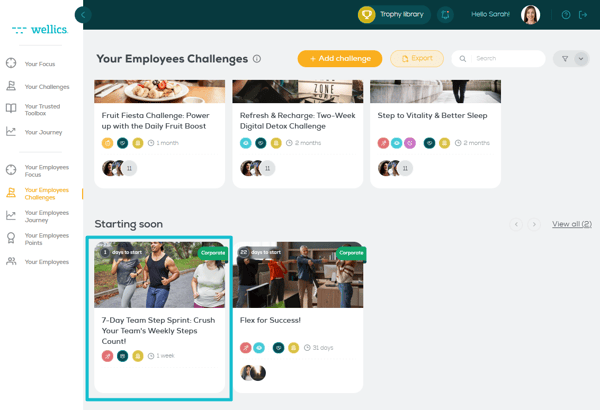
- Click Delete.
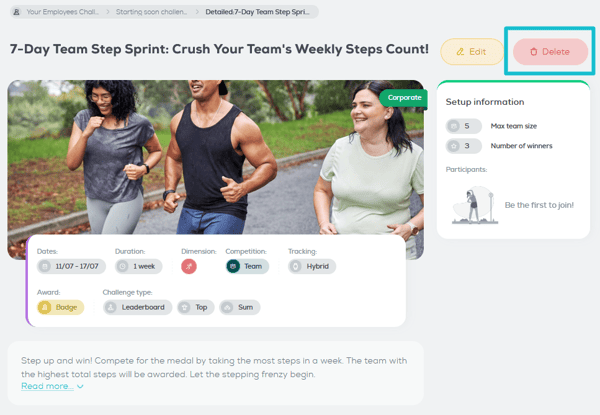
We hope this helps! If you have any further questions about managing your challenges, don't hesitate to reach out to our support team.