Abort a challenge
Learn how to abort a challenge that you have joined
We get it, life throws curveballs. Sometimes, a challenge you signed up for might not fit your schedule anymore. No worries! Here at Wellics, we give you the freedom to abort a challenge at any time if you decide it's not for you.
For individual challenges: The data that you have contributed so far will be deleted from the challenge and you will no longer be eligible for the award.
For team challenges: The data that you have contributed so far will stay with the team but if the team wins the challenge you will not be eligible for the award.
Be careful! This is an irreversible action and you will not be able to join the same challenge again.
There are two ways to abort a challenge depending whether the challenge is ongoing or not.
Abort a challenge that has not started yet
Abort a challenge that is ongoing
Abort a challenge that has not started yet
- In the left sidebar menu, click Your Challenges.
- Click on your challenge card.
- You can now see the challenge details page. Click Abort.
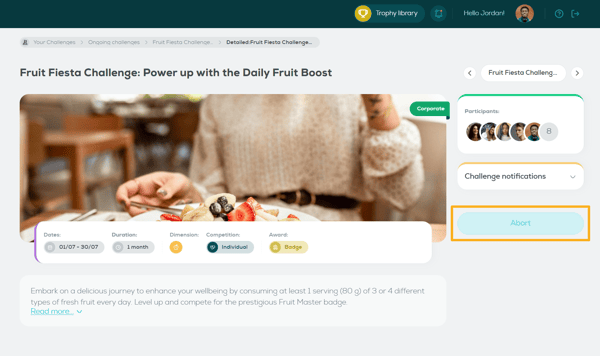
- Click Abort on the pop-up window that will appear.
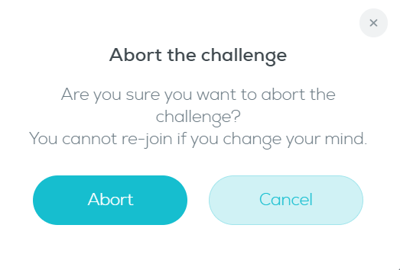
Abort a challenge that is ongoing
- In the left sidebar menu, click Your Challenges.
- Click on your challenge card.
- You can now see the challenge progress page. Click ...Details.
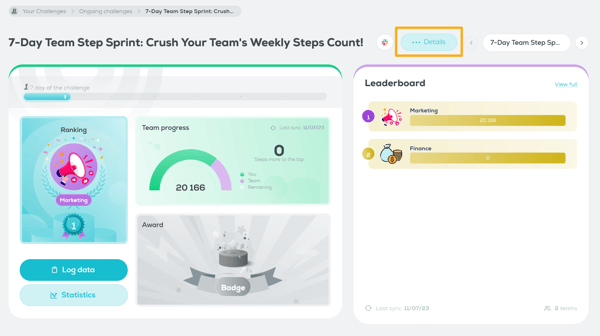
- You can now see the challenge details page. Click Abort.
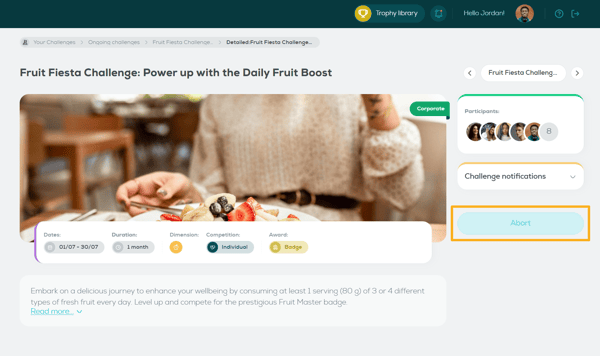
- Click Abort on the pop-up window that will appear.
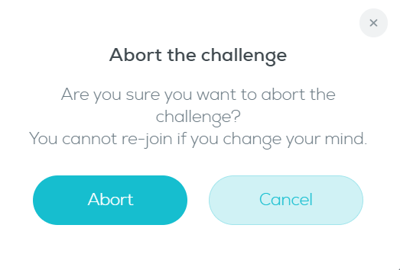
There you have it! You've successfully opted out of the challenge.